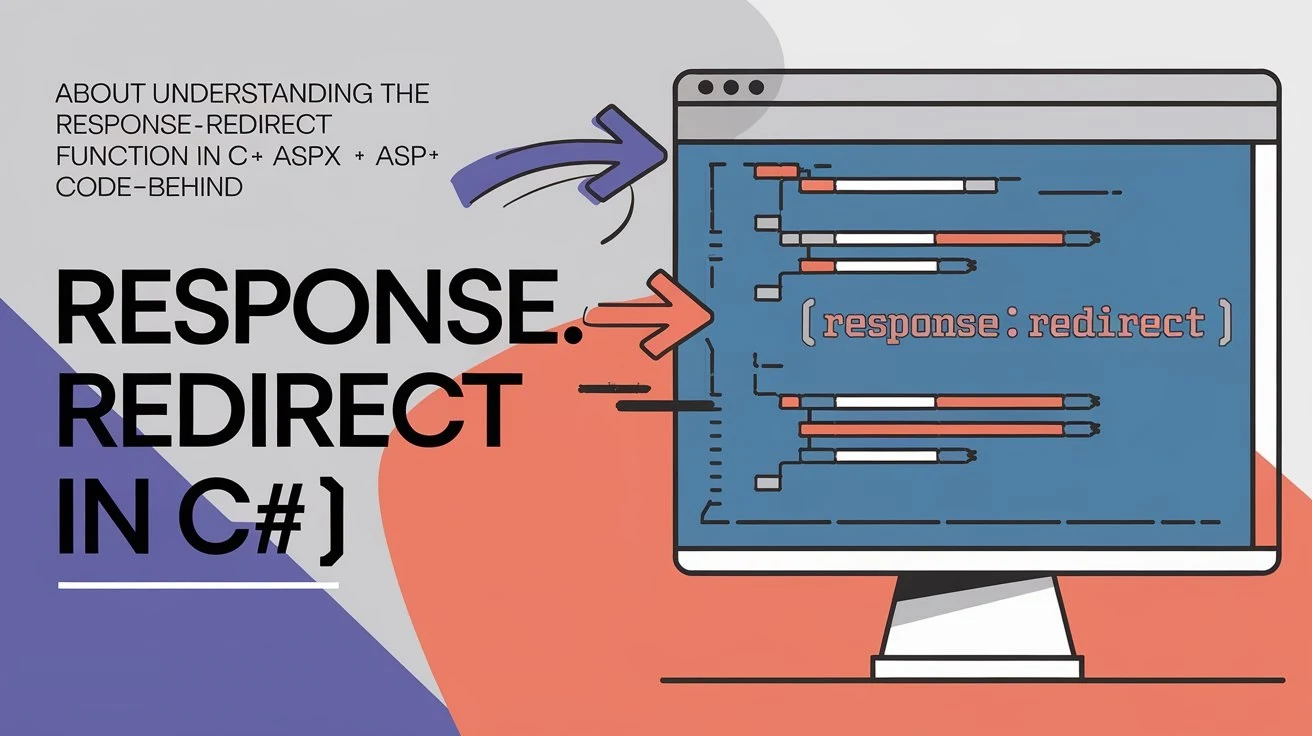Different way for Redirection in c# ASPX
In ASP.NET Web Forms, Response.Redirect() is a common method
used to navigate from one page to another.
However, not using it correctly can lead to issues such as
ThreadAbortException, incomplete page execution, or incorrect
redirection behavior.
This guide will explain everything about redirection in C#, including:
- ✅
Response.Redirect()– How it works -
✅
Response.Redirect(…, false)– When to usefalsevstrue -
✅
Server.Transfer()vsResponse.Redirect() -
✅
HttpContext.Current.Response.Redirect()for advanced use - ✅ Common errors and solutions
1️⃣ What is Response.Redirect()?
📌 Syntax
Response.Redirect("TargetPage.aspx");✅ Redirects the user to another page within the same application or an external website.
✅ It terminates execution immediately and throws a
ThreadAbortException.
📌 Example
protected void btnRedirect_Click(object sender, EventArgs e)
{
Response.Redirect("~abc/newpost.aspx");
}
🔹 ~ (Tilde) represents the root of the website, so the path
is relative to the application.
🔹 The browser's address bar will update to the new URL.
2️⃣ Understanding Response.Redirect(url, false)
📌 Syntax
Response.Redirect("~abc/newpost.aspx", false);
✅ The false parameter prevents
ThreadAbortException from being thrown.
✅ Execution continues after the redirect call, so any remaining code runs.
📌 When to Use false?
- If you need to log some data or update session values before redirecting.
-
To avoid performance issues caused by
ThreadAbortException.
📌 Example
protected void btnRedirect_Click(object sender, EventArgs e)
{
// Logging before redirection
LogActivity("User navigated to NpsTransactionPunching page.");
Response.Redirect("~abc/newpost.aspx", false);
// Some additional code that needs execution before redirecting
UpdateLastVisitedPage("abc");
}
🔹 Since we passed false,
UpdateLastVisitedPage() will execute before redirection.
3️⃣ Difference Between true and false in Response.Redirect()
| Parameter | Behavior |
|---|---|
true (default) |
Immediately stops execution and throws
ThreadAbortException.
|
false |
Does not stop execution. The rest of the code continues running. |
🛑 Warning: If you use false, make sure your
remaining code does not cause unintended behavior (e.g., updating the
database again).
4️⃣ Server.Transfer() vs Response.Redirect()
Both methods navigate users, but they work differently.
| Method | Description | Pros | Cons |
|---|---|---|---|
Response.Redirect("Page.aspx") |
Redirects to another page on the client-side (browser URL changes) | Works for external links, simple to use |
Causes a new request, may throw ThreadAbortException
|
Server.Transfer("Page.aspx") |
Redirects internally within the server (URL does not change) |
Faster (no new request), maintains Request.Form data
|
Only works within the same application, no external links |
📌 Example: Using Server.Transfer()
Server.Transfer("~abc/newpost.aspx");🔹 The URL in the browser remains unchanged, but the user sees the new page.
🔹 Use this when switching pages inside the same application without modifying the browser URL.
5️⃣ Using HttpContext.Current.Response.Redirect()
This is an alternative for redirecting users when you're not in a page context, such as in a class library or handler.
📌 Example: Redirecting from a Global Exception Handler
HttpContext.Current.Response.Redirect("~/ErrorPage.aspx", false);
🔹 HttpContext.Current gives access to the current HTTP
request, allowing redirection from anywhere in your code.
6️⃣ Redirecting to an External Website
📌 Example
Response.Redirect("https://www.google.com");✅ Works exactly like navigating to an internal page, but now the browser loads an external site.
7️⃣ Handling Common Issues & Errors
🛑 1. ThreadAbortException When Using Response.Redirect()
🔹 Problem: When calling
Response.Redirect("URL"), execution stops abruptly and throws
an exception.
🔹 Solution: Use
Response.Redirect("URL", false) instead.
🛑 2. Redirect Not Working in AJAX Postbacks
🔹 Problem: If redirection is called inside an AJAX callback, the browser may not redirect.
🔹 Solution: Use JavaScript for redirection inside AJAX requests.
<script type="text/javascript">
window.location.href = 'abc/newpost.aspx';
</script>or
ScriptManager.RegisterStartupScript(this, GetType(), "Redirect", "window.location.href='abc/newpost.aspx';", true);🛑 3. Redirecting Without Losing Query Parameters
🔹 Problem: If query parameters are lost during redirection.
🔹 Solution: Append them manually.
string policyNumber = "12345";
Response.Redirect("~abc/newpost.aspx?PolicyNo=" + policyNumber, false);🔹 This will navigate to:
https://yourwebsite.com/abc/newpost.aspx?PolicyNo=123458️⃣ Best Practices for Using Response.Redirect()
-
✅ Use
falseif you need to run extra code before redirection. -
✅ Use
true(default) when an immediate exit is required. -
✅ Use
Server.Transfer()if you don’t want a full-page refresh and stay within the same application. - ✅ Always check for null values before redirecting with query strings:
string policy = Request.QueryString["PolicyNo"];
if (!string.IsNullOrEmpty(policy))
{
Response.Redirect("~abc/newpost.aspx?PolicyNo=" + policy, false);
}🔹 Final Summary
📌 When to Use Response.Redirect()?
- To navigate to another page inside the same application.
- To redirect to an external website.
- To pass query parameters in the URL.
📌 Should You Use true or false?
| Scenario | Use true | Use false |
|---|---|---|
| Simple navigation | ✅ | ❌ |
| Need to log some data before redirecting | ❌ | ✅ |
| Avoiding ThreadAbortException | ❌ | ✅ |
📌 When to Use Server.Transfer() Instead?
- If you don’t want to change the browser URL.
- If the page stays inside the same application.
- If you want to retain form data and view state.
🔹 Final Code Example
protected void btnRedirect_Click(object sender, EventArgs e)
{
// Example of Response.Redirect with query string and false flag
string policyNumber = "12345";
Response.Redirect($"~abc/newpost.aspx?PolicyNo={policyNumber}", false);
}
This guide gives you a complete understanding of
Response.Redirect(), its different use cases, and best
practices to avoid common issues.
🚀 Now you can handle redirections in ASP.NET like a pro! 🚀