Chapter 5: Key Networking Protocols
Understanding the fundamental protocols that power internet communication, including HTTP, FTP, SMTP, DNS, TCP, and UDP.
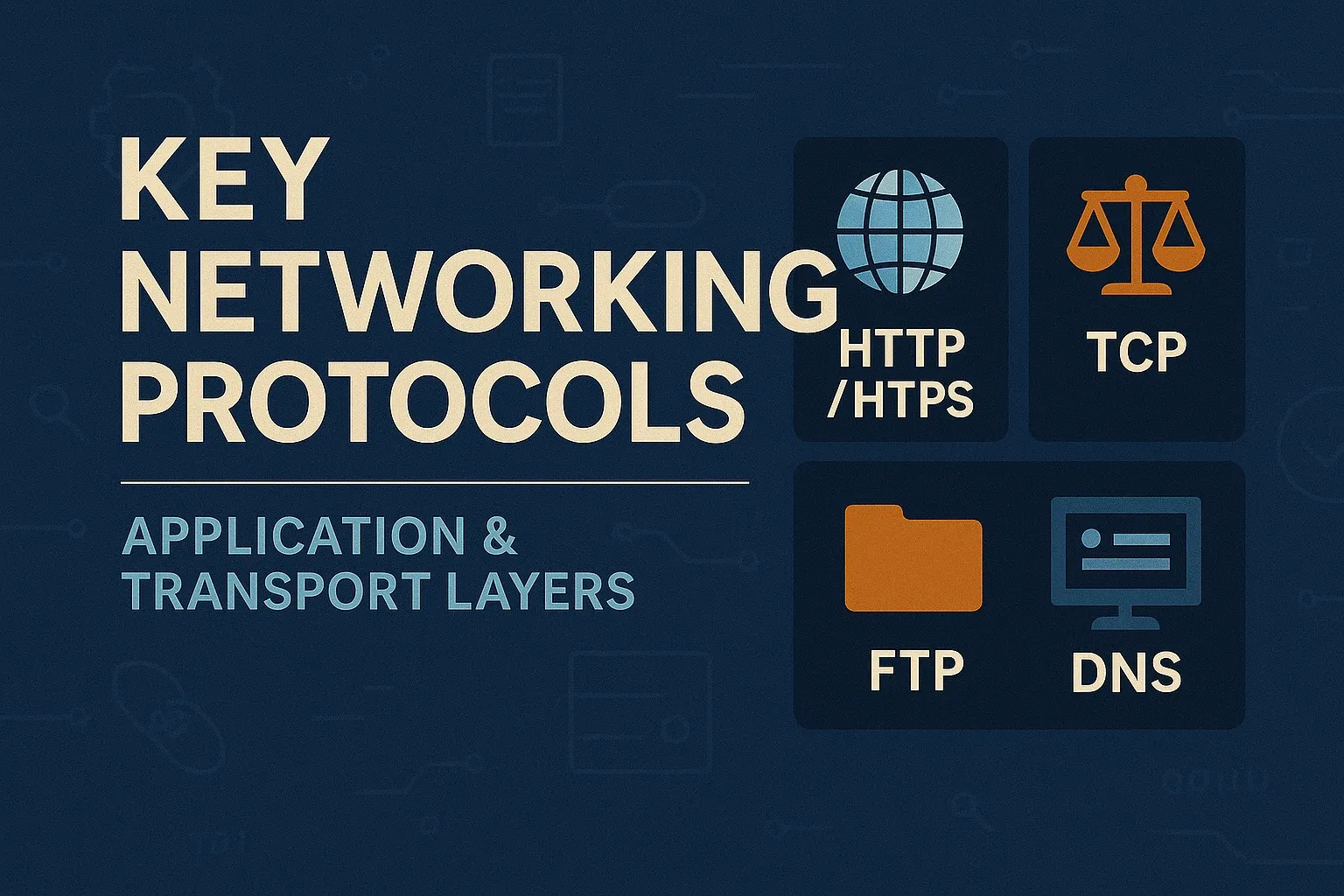
Introduction
In this chapter, we'll explore the essential networking protocols that enable communication across the internet. Building on our understanding of network models (Chapter 2) and IP addressing (Chapter 4), we'll examine how these protocols work together to facilitate data exchange.
By the end of this chapter, you will understand:
- The operation of key application layer protocols (HTTP, FTP, SMTP, DNS)
- The differences between TCP and UDP transport protocols
- How ports identify network services
- TCP connection establishment and termination
- Protocol stack interactions and encapsulation
- ICMP's role in network diagnostics
Application Layer Protocols
HTTP/HTTPS
The Hypertext Transfer Protocol (HTTP) is the foundation of web communication. It follows a client-server model where:
- Clients (browsers) send HTTP requests
- Servers respond with HTTP responses
HTTP Request Example:
GET /index.html HTTP/1.1 Host: www.example.com User-Agent: Mozilla/5.0 Accept: text/html
HTTP Response Example:
HTTP/1.1 200 OK Content-Type: text/html Content-Length: 1234 <!DOCTYPE html> <html>...</html>
Common HTTP status codes include:
- 200 OK: Successful request
- 301 Moved Permanently: Resource has moved
- 404 Not Found: Resource doesn't exist
- 500 Internal Server Error: Server failed to fulfill request
HTTPS adds security to HTTP using SSL/TLS encryption. Key differences:
- Uses port 443 instead of HTTP's port 80
- Encrypts all communication
- Provides authentication of the website
- Protects against eavesdropping and tampering
FTP (File Transfer Protocol)
FTP is used for transferring files between computers. It operates on two channels:
- Control channel (port 21): For commands and responses
- Data channel: For actual file transfer
FTP has two modes of operation:
- Active mode: Client listens for server's data connection (problematic with firewalls)
- Passive mode: Server listens for client's data connection (more firewall-friendly)
Security concerns with FTP:
- Transmits credentials and data in clear text
- Vulnerable to eavesdropping
- Modern alternatives: SFTP (SSH File Transfer Protocol) or FTPS (FTP over SSL)
SMTP (Simple Mail Transfer Protocol)
SMTP is the standard protocol for sending email between servers. Key characteristics:
- Uses port 25 (unencrypted) or 587 (with TLS)
- Only handles sending email, not receiving
- Works with other protocols (POP3/IMAP) for complete email functionality
SMTP Communication Example:
S: 220 smtp.example.com ESMTP C: HELO client.example.com S: 250 Hello client.example.com C: MAIL FROM: <sender@example.com> S: 250 OK C: RCPT TO: <recipient@example.com> S: 250 OK C: DATA S: 354 End data with <CR><LF>.<CR><LF> C: Subject: Test message C: From: sender@example.com C: To: recipient@example.com C: C: This is a test message. C: . S: 250 OK: message accepted
DNS (Domain Name System)
DNS translates human-readable domain names (e.g., google.com) to IP addresses. The DNS hierarchy includes:
- Root servers: Top of the hierarchy (13 sets worldwide)
- Top-Level Domain (TLD) servers: Handle .com, .org, etc.
- Authoritative servers: Store records for specific domains
Common DNS record types:
- A: Maps hostname to IPv4 address
- AAAA: Maps hostname to IPv6 address
- CNAME: Canonical name (alias) for another domain
- MX: Mail exchange record for email routing
DNS Query Process:
- Browser checks local cache
- If not found, queries operating system
- OS queries configured DNS resolver (usually ISP or public DNS like 8.8.8.8)
- Resolver queries root server if needed
- Root directs to TLD server
- TLD directs to authoritative server
- Authoritative server returns the record
Transport Layer Protocols: TCP vs UDP
TCP (Transmission Control Protocol)
TCP provides reliable, connection-oriented communication with these features:
- Connection establishment (three-way handshake)
- Error checking and correction
- Flow control (window sizing)
- Congestion control
- Ordered data delivery
Common TCP applications:
- Web browsing (HTTP/HTTPS)
- Email (SMTP)
- File transfer (FTP)
- Remote access (SSH)
UDP (User Datagram Protocol)
UDP provides fast, connectionless communication with these characteristics:
- No connection establishment
- No guaranteed delivery
- No ordering of packets
- No congestion control
- Lower overhead than TCP
Common UDP applications:
- Video streaming
- Voice over IP (VoIP)
- Online gaming
- DNS queries
TCP vs UDP Comparison Table
| Feature | TCP | UDP |
|---|---|---|
| Connection | Connection-oriented | Connectionless |
| Reliability | Reliable (retransmits lost packets) | Unreliable (no retransmission) |
| Ordering | Sequenced (in-order delivery) | No sequencing |
| Speed | Slower due to overhead | Faster due to simplicity |
| Use Cases | Web, email, file transfer | Video, VoIP, gaming |
Protocol Ports and Services
Ports are virtual endpoints for network communication, identified by numbers (0-65535). They enable multiplexing by allowing multiple services on a single IP address.
Well-Known Ports (0-1023)
- 20/21: FTP
- 22: SSH
- 25: SMTP
- 53: DNS
- 80: HTTP
- 443: HTTPS
Registered Ports (1024-49151)
- 1433: MS SQL Server
- 3306: MySQL
- 3389: RDP
- 5432: PostgreSQL
Dynamic/Private Ports (49152-65535)
Used for temporary or private connections, typically assigned dynamically by the OS to client applications.
Common Port Commands
Check listening ports on Linux:
netstat -tuln # Or using ss: ss -tuln
Check open ports on Windows:
netstat -ano
TCP Handshake Mechanisms
Three-Way Handshake (Connection Establishment)
TCP establishes connections using a three-way handshake:
- SYN: Client sends SYN (synchronize) packet with initial sequence number
- SYN-ACK: Server responds with SYN-ACK (synchronize-acknowledge) and its own sequence number
- ACK: Client sends ACK (acknowledge) to confirm the connection
TCP Three-Way Handshake Visualization
Diagram showing the three-way handshake process between client and server.
Sequence Numbers in Action
Each TCP segment contains:
- Sequence number (seq): Byte position in the stream
- Acknowledgment number (ack): Next expected byte
Initial sequence numbers are randomly chosen for security.
Four-Way Handshake (Connection Termination)
TCP terminates connections using a four-way handshake:
- FIN: One host sends FIN (finish) to close its side
- ACK: Other host acknowledges the FIN
- FIN: Other host sends its own FIN
- ACK: Original host acknowledges the FIN
Each side closes independently, allowing for half-closed connections where one side can continue sending data after receiving FIN.
Protocol Stack Interactions
Network protocols work together in layers, with each layer adding its own header (encapsulation) to the data:
Protocol Stack Example: HTTP over TCP over IP
Each layer adds its header to the payload from the layer above.
Data encapsulation process:
- Application creates HTTP message
- Transport layer adds TCP header (source/dest ports, sequence numbers)
- Network layer adds IP header (source/dest IP addresses)
- Data link layer adds frame header (MAC addresses) and trailer (FCS)
- Physical layer converts to signals for transmission
Protocol Dependencies
- HTTP relies on TCP for reliable delivery
- TCP relies on IP for routing
- IP relies on Ethernet/WiFi for local delivery
- DNS typically uses UDP but falls back to TCP for large responses
ICMP (Internet Control Message Protocol)
ICMP is a network layer protocol used for diagnostics and error reporting. Common uses:
- Ping: Tests host reachability (ICMP Echo Request/Reply)
- Traceroute: Maps path to destination
- Error reporting (Destination Unreachable, Time Exceeded)
Common ICMP Message Types
- 0: Echo Reply (ping response)
- 3: Destination Unreachable
- 8: Echo Request (ping)
- 11: Time Exceeded (used in traceroute)
ICMP in Action
Ping Example
$ ping google.com PING google.com (142.250.190.78): 56 data bytes 64 bytes from 142.250.190.78: icmp_seq=0 ttl=117 time=12.345 ms 64 bytes from 142.250.190.78: icmp_seq=1 ttl=117 time=11.987 ms
Real-World Protocol Use Cases
Online Banking
HTTPS secures all communication:
- Client establishes TLS handshake with server
- All HTTP traffic encrypted
- TCP ensures reliable delivery of transactions
- DNS resolves bank's domain name to IP
Video Streaming
UDP preferred for real-time video:
- Lower latency than TCP
- No retransmission of lost packets (better to drop than delay)
- Adaptive bitrate streaming adjusts quality based on network conditions
Email Delivery
SMTP transfers email between servers:
- Sender's email client submits to SMTP server
- SMTP server looks up recipient's MX record via DNS
- SMTP server connects to recipient's SMTP server
- Recipient's server delivers to mailbox (accessed via POP3/IMAP)
Online Gaming
UDP preferred for fast-paced games:
- Lower latency crucial for real-time interaction
- Game engines handle packet loss with prediction algorithms
- TCP may be used for non-time-critical data (chat, updates)
Practical Examples
Example 1: Analyzing HTTP Traffic with Wireshark
Wireshark is a powerful network protocol analyzer. Let's examine HTTP traffic:
Steps:
- Install Wireshark (https://www.wireshark.org/)
- Start capture on your network interface
- Filter for HTTP traffic:
http - Open a website in your browser
- Examine the captured packets:
- TCP handshake (SYN, SYN-ACK, ACK)
- HTTP GET request
- HTTP response with status code
Sample Wireshark Output
No. Time Source Destination Protocol Info 1 0.000000 192.168.1.100 93.184.216.34 TCP 59834 → 80 [SYN] Seq=0 2 0.025123 93.184.216.34 192.168.1.100 TCP 80 → 59834 [SYN, ACK] Seq=0 Ack=1 3 0.025234 192.168.1.100 93.184.216.34 TCP 59834 → 80 [ACK] Seq=1 Ack=1 4 0.025456 192.168.1.100 93.184.216.34 HTTP GET / HTTP/1.1 5 0.048765 93.184.216.34 192.168.1.100 HTTP HTTP/1.1 200 OK (text/html)
Example 2: Visualizing DNS Query Process
This interactive diagram shows how DNS resolves a domain name:
DNS Query Visualization Loading...
Interactive diagram showing the DNS resolution process from client to root, TLD, and authoritative servers.
DNS Query Steps:
- User enters URL in browser
- OS checks local DNS cache
- If not found, queries configured DNS resolver
- Resolver queries root server for TLD information
- Root directs to appropriate TLD server (.com, .org, etc.)
- TLD server directs to domain's authoritative nameserver
- Authoritative server returns the IP address
- Resolver caches the result and returns to client
Summary
In this chapter, we've explored the fundamental protocols that power internet communication:
- Application Layer Protocols: HTTP/HTTPS for web, FTP for file transfer, SMTP for email, and DNS for name resolution
- Transport Protocols: TCP for reliable communication and UDP for fast, connectionless transmission
- Ports: Identify services and enable multiplexing (well-known ports 0-1023)
- TCP Handshakes: Three-way for connection establishment, four-way for termination
- Protocol Stack: Layers work together with encapsulation (HTTP → TCP → IP → Ethernet)
- ICMP: Network diagnostics (ping, traceroute) and error reporting
Key Takeaways
- Choose TCP when reliability is critical (web, email, file transfer)
- Choose UDP when speed is priority (video, VoIP, gaming)
- Always use HTTPS instead of HTTP for secure web communication
- DNS is a critical infrastructure that translates names to IPs
- Understanding protocols helps troubleshoot network issues
Further Reading
- Books:
- "Computer Networking: A Top-Down Approach" by Kurose and Ross
- "TCP/IP Illustrated, Volume 1" by W. Richard Stevens
- RFCs:
- RFC 2616: HTTP/1.1
- RFC 2818: HTTP Over TLS (HTTPS)
- RFC 793: TCP
- RFC 768: UDP
- RFC 1035: DNS
- Online Resources:
- Mozilla Developer Network (MDN) HTTP docs
- Cloudflare Learning Center
- Wireshark documentation and sample captures