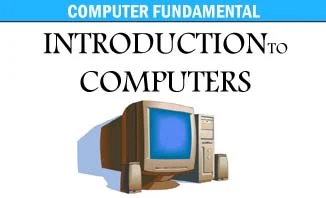Introduction to Computer
What Is Computer?
The
word “computer” derived from the Greek word “compute”, which means to
calculate. Hence, a computer is normally considered to be a calculating device,
which can perform arithmetic and logical operations at an enormous speed.
According
to oxford dictionary “computer” is an automatic electronic apparatus for making
calculations or controlling operations that are expressible in numerical or
logical terms.”
Simply computer is an electronic device which can process large volume of data using predefined instructions set by a human being with high speed and accuracy, and give information as a result. The definition is pointing towards three major terms viz. Data, processing, and information.
What Is Data?
The
term “data” is the plural of “datum” though “data” is commonly used for both
singular and plural forms. Data can be alphabetical and numerical and other
symbols ($,@, +, _, etc. We express values, properties and names of entities
through data. Ex- Ram, age, 26, good, man, etc.
What Is Processing?
Processing
of data is the manipulation of data. Manipulation takes place on the basis of
predefined instructions to give meaningful result.
Ex-
Ram is a good man or Ram’s age is 36.
Data
à Process à Information
What is Role of Computers?
Nowadays,
computers are used in every field of life, e.g. In an ATM, a railway
reservation system, or a mobile phone, computer are used. The type of computer
used at home or office is for more general purpose. A computer can perform any
task provided it is given appropriate instructions.
Earlier
computers were being used as stand-alone system in organizations fulfilling
their own requirements. Computers are connected together via telecommunication
lines leading to a widespread availability of powerful computers. Since most
modern computers are general-purpose computer, they can be used for numerous
applications simply by changing the instruction sets.
Some
of the most common uses of computers are discussed below:
- Home:
For playing
games, doing school work, writing letters, e-mailing friends and relative using
internet etc.
- Education:
Nowadays, it is
very important to have some computer knowledge. Students can learn about
computer and make use of the ability by connecting to other institution around
the world.
- Business
establishments: Companies
are use to store their records and keep track of their customers.
- Engineering: For Computer aided design and
manufacturing (CAD, CAM) and perform using robots.
- Banking
and finance sectors: To
mediate between bank and customer to growing
- Hospitals:
Hospitals use to
help them for their day to day activities, store patient records, book
appointments magnetic resonance imaging (MRI) and computerized axial topography
(CAT) scans etc.
- Audio
and video: Movies,
animations films advertisements etc use to give visual effects and musicians
produce electrons tones and digital soundtracks by MIDI (Musical instruments
digital interface) system.
- Communication:
For electronic
mail for people to connect with each other instantly worldwide.
- Military
organizations: For
controlling ship, submarines, and airplanes and also controlling sophisticated
weapons technology and satellite communications.
- Publishing:
Modern
publishing system use for laser printing to print complex graphics and text and
emerged a new field called Desktop publishing.
- Research
and development: Scientists
use to develop their theories to collect and test the data and to exchange
information. It is impossible to explore the outer space without these
technologies.
Advantages Of Computers
The
increasing popularity of computers has proved that it is a very powerful tool.
the power and usefulness of this popular tool are mainly due to its filling
characteristics:
- Automatic: These are automatic machine because once started on a job, they carry on until the job is finished.
- Speed: A computer is a fastest device.
- Accuracy: In addition to being very fast, computers are very accurate.
- Diligence: A computer is free from monotony, tiredness and lack of concentration.
- Versatility: All that is required to change its talent is to slip in a new program into it.
Limitations of Computers
- Power
of remembering: A
computer can store and recall any amount of information because of its storage
capability. It can forget or loss information only when it is asked to do so.
- No
I.Q.: It doesn’t
possess any intelligence of its own and its IQ is zero until today. Only user
can determine what tasks a computer will perform computer cannot take its own
decision in this regard.
- No
feelings: Computers
are devoid of emotions. They are machine and they have no feelings.
The Evolution of Computer
History of Computers
Necessity is the mother of invention. The saying holds true for computers also because computers were invented as a result of man’s search for fast and accurate calculating devices. Computer history is about 500 years old. The earliest devices used for simple calculation are-
01. Abacus
Chinese
developed this devise it is also known as “Sorbonne”. Abacus seems to be
earliest calculating machine. Abacus contests of beads, which can move in
wires. The wires represented the common. The right most columns represented the
unit, the next for ten and so on. Moving the beads at appropriate common
represented number. Abacus can perform simple addition and subtraction.
02. Pascal’s Mechanical Calculator
Blasé
Pascal invented the first mechanic adding machine in 1642, also known as Pascaline.
Later, in the year 1671, baron Gottfried Wilhelm Von Leibniz of Germany
invented the first calculator for multiplication. Keyboard machines originated
in the United States around 1880 and are extensively used even today. Around
this period only, Herman Hollerith came up with the concept of punched card,
which are extensively used as input media in modern digital computers. Business
machines and calculators made their appearance in Europe and America towards
the end of the nineteenth century.
03. Charles Babbage Computer
Charles
Babbage, a professor of mathematics at Cambridge University, invented two
computers. This are-
- The difference engine
- The analytical engine
Now
Charles Babbage also known as the grand father of modern computers.
1) The difference Engine –
It
was based on the mathematical principle of finite differences and was used to
solve calculations on large numbers using a formula. It was also used for
solving the polynomial and trigonometric functions.
2) The analytical engine –
It
was a general purpose-computing device, which could be used for performing any mathematical
operation automatically. It consists of the following components-
- The store – A mechanical memory unit consisting offset of counter wheels.
- The Mill – An arithmetic unit that is capable of performing the four basic arithmetic operations.
- Cards – Cards contain instructions.
- Output – Output on punch card device.
04. The Mark I Calculator (1937-44)
Also
known as automatic sequence controlled calculator, this was the first fully
automatic calculating machine designed by Howard Aiken of Harvard University in
collaboration with IBM (International Business Machines) corporation. Its design
was based on the techniques already developed of punched card machinery.
Although
this machine proved to be extremely reliable, it was very complex in design and
huge in size. It used over 3000 electrically actuated switches to control its
operations and was approximately 50 feet long and 8 feet high. It was capable
of performing five basic arithmetic operations: additions, subtraction, multiplication,
divisional and table reference.
05. The Atanasoff Berry Computer (1930-42)
This
electronic machine was developed by D. John Atanasoff to solve certain
mathematical equations. It was called Stanasoff-Berry Computer, or ABC, after
its inventor’s vane and his assistant, Clifford berry. It used 45 vacuum tubes
for interval logic and capacitors for strong.
06. The ENIAC (1943-46)
The
electronic numerical integrator and calculator (ENIAC) was the first all electronic
computer. It was constructed at the Moore school of engineering of the University
of Pennsylvania, U.S.A by a design team led by Professor J. Prosper Eckert and
Hohn Mauchly.
ENIAC
was developed as a result of military need. It took up the wall space in a 20 X
20 square feet room and used 18,000 vacuum tubes. The addition of two numbers
was achieved in 200 microseconds.
07. The EDVAC (1946-52)
The
operation of ENIAS was seriously handicapped by the wiring board; this problem was
later overcome by the new concept of “stored program” developed by Dr. John Von
Neumann. The electronic discrete Variable automatic computer (EDVAC) was
designed on stored program concept. Von Neumann has also got a share of the
credit for introduction the idea of storing both instructions and data in the binary
fro (a system that uses only two digits – 0 & 1 to represent all
characters).
08. The EDSAC (1947-49)
Almost
simultaneously with EDVAS if U.S.A., the bruisers developed the electronic
delay storage automatic calculator (EDSAC). The machine exacted its first
program in May 1949.
09. Manchester Man Mark I (1948)
This
compute was a small experimental machine based on the stored program concept. It
was designed at Manchester University by a group of scientist headed by
professor M.H.A. Newman. Its storage capacity was only 32 words, each of 31
binary digits. This was too limited to store data and instructions. Hence, the Manchester
mark I was hardly of any practical use.
10. The UNIVAC I (1951)
The
universal automatic computer (UNIVAC) was the first digital computer, which was
not “one of a kind”. In 1952, the international business machine (IBM)
corporation introduced the model 701 as commercial computer. In rapid
succession, improved models of the UNIVAC I and other 700-series machines were
introduced. In 1953, IBM-650 and sold over 1000 of these computers.
Advent of Von Neumann Architecture
Most of
to days computer edgings are based on concepts developed, by john Von Neumann
referred to as the noon Neumann architecture Von-Neumann proposed that should
be a unit perfuming arithmetic and logical operations on the data this unit is
termed as Arithmetic logic unit (ALU) The unit which interprets dove to
generate respective control signal is termed as CU (Control Unit)north ALU
& CU together termed as the central processor unit (CPU) memory unit was
also pointed out b Von-Neumann that the some memory can be used for storing
data and instructions.
Features
of Von Neumann Machine
The
hardware of the Von Neumann Machine consists of:-
- A CPU, which includes an ALU and CU.
- A main memory.
- An input/output, system.
- The program and data are stored in the same memory unit.
A
Von Neumann Machine has only a single path between the main memory and control
unit. This feature is referred as Von Neumann bottleneck. Several others
architecture has been suggested for modern computers.
Questions from this unit:
- Introduction to computers
- What is computer?
- What is data?
- What is the processing of data?
- What is the role or computers?
- What are the advantages of computers?
- What are the limitations of computers?
- Evolution of computer
- History of computers
- Abacus, Pascal’s mechanical collocutor, Charles Babbage computer, (the difference engine and the analytical engine), the mark I calculator, The Atanasoff – Berry computer, The ENIAC, The EDVAC, the EDSAC, Mancheter man mark, the UNIVAC.
- Advent of Von Neumann architecture
- Features of Von-Neumann machine