Chapter 1: Introduction to the Computer
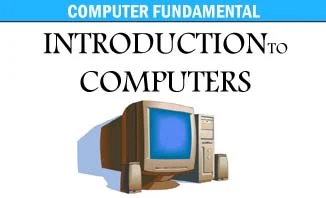
What is a Computer?
The term “computer” originates from the Latin word “computare,” meaning to calculate. A computer is an electronic device designed to process large volumes of data using predefined instructions, delivering accurate results at high speed. According to the Oxford Dictionary, a computer is “an automatic electronic apparatus for making calculations or controlling operations expressible in numerical or logical terms.”
In essence, a computer accepts data, performs processing, and produces information as output, making it a versatile tool across various domains.
What is Data?
Data is the plural of “datum,” though commonly used as both singular and plural. It encompasses alphabetical characters, numerical values, and symbols (e.g., $, @, +, _). Data represents values, properties, or names of entities. For example:
- Ram (name)
- 26 (age)
- Good (description)
What is Processing?
Processing involves manipulating data based on predefined instructions to produce meaningful results, known as information. For instance:
- Input: “Ram,” “good,” “man”
- Process: Combine to form a sentence
- Output: “Ram is a good man”
Thus, the flow is: Data → Process → Information.
Role of Computers
Computers are integral to modern life, used in diverse fields due to their ability to execute tasks with appropriate instructions. Initially standalone systems, computers are now interconnected via telecommunication networks, enhancing their accessibility and power. As general-purpose devices, they support numerous applications by changing instruction sets.
Common uses include:
- Home: Gaming, schoolwork, emailing, internet browsing.
- Education: Learning computer skills, connecting with global institutions.
- Business: Record-keeping, customer tracking.
- Engineering: Computer-aided design (CAD), manufacturing (CAM), robotics.
- Banking and Finance: Transaction mediation, account management.
- Hospitals: Patient records, appointment scheduling, MRI/CAT scans.
- Audio and Video: Visual effects, digital soundtracks via MIDI.
- Communication: Instant global connectivity via email.
- Military: Controlling vehicles, weapons, and satellite communications.
- Publishing: Desktop publishing with laser printing for complex graphics.
- Research and Development: Data collection, theory testing, space exploration.
Advantages of Computers
Computers are powerful tools due to their unique characteristics:
- Automatic: Operate independently once started, completing tasks without intervention.
- Speed: Perform operations in microseconds or faster.
- Accuracy: Deliver precise results when given correct instructions.
- Diligence: Free from monotony, fatigue, or lack of concentration.
- Versatility: Adapt to new tasks by changing programs.
Limitations of Computers
Despite their capabilities, computers have limitations:
- No Intelligence: Lack inherent intelligence or decision-making ability; rely on user instructions.
- No Emotions: Devoid of feelings, operating purely as machines.
- Dependence on Instructions: Can only perform tasks as directed, with no ability to innovate independently.
Note: The original content mentioned a “power of remembering” limitation, but this is inaccurate since computers excel at storing and recalling data. Instead, the limitation lies in their inability to process data without explicit instructions.
Evolution of Computers
History of Computers
Computers emerged from the need for fast, accurate calculations, with a history spanning over 500 years. Key milestones include:
- Abacus (circa 3000 BCE): Developed by the Chinese, also called “Soroban,” it used beads on wires for basic addition and subtraction. Each wire represented a place value (units, tens, etc.).
- Pascal’s Mechanical Calculator (1642): Blaise Pascal’s “Pascaline” was the first mechanical adding machine. In 1671, Gottfried Wilhelm Leibniz created a calculator for multiplication. Keyboard-based machines appeared around 1880.
- Charles Babbage’s Computers (1822–1837): Known as the “Father of Modern Computers,” Babbage designed:
- Difference Engine: Used finite differences to compute polynomial and trigonometric functions.
- Analytical Engine: A general-purpose computer with a store (memory), mill (arithmetic unit), and punch cards for instructions and output.
- Mark I Calculator (1937–1944): Designed by Howard Aiken with IBM, this automatic sequence-controlled calculator used 3,000 switches, was 50 feet long, and performed five basic arithmetic operations.
- Atanasoff-Berry Computer (1939–1942): Built by John Atanasoff and Clifford Berry, the ABC used 45 vacuum tubes for logic and capacitors for storage to solve mathematical equations.
- ENIAC (1943–1946): The Electronic Numerical Integrator and Computer, developed by J. Presper Eckert and John Mauchly, was the first all-electronic computer. It occupied a 20x40-foot room, used 18,000 vacuum tubes, and added numbers in 200 microseconds.
- EDVAC (1946–1952): The Electronic Discrete Variable Automatic Computer introduced the stored-program concept by John von Neumann, storing both data and instructions in binary.
- EDSAC (1947–1949): The Electronic Delay Storage Automatic Calculator, developed in the UK, executed its first program in May 1949.
- Manchester Mark I (1948): A stored-program experimental machine at Manchester University, with a limited 32-word storage capacity.
- UNIVAC I (1951): The Universal Automatic Computer was the first commercial digital computer, followed by IBM’s 701 model in 1952.
Advent of Von Neumann Architecture
Modern computer designs are largely based on John von Neumann’s architecture, proposed in the 1940s. It introduced the concept of a stored-program computer, where instructions and data share the same memory.
Features of the Von Neumann Machine
- Central Processing Unit (CPU): Comprises the Arithmetic Logic Unit (ALU) for calculations and the Control Unit (CU) for instruction interpretation.
- Main Memory: Stores both data and instructions in binary format.
- Input/Output System: Facilitates interaction with external devices.
- Single Path: A single connection between memory and CPU, known as the “Von Neumann bottleneck,” limits data transfer speed.
This architecture remains foundational, though modern systems address the bottleneck with techniques like caching and parallel processing.
Modern Computer Trends
Computers continue to evolve, driven by advancements in technology and societal needs. Current trends include:
- Artificial Intelligence (AI): Machines now perform tasks like image recognition and natural language processing, powered by neural networks.
- Cloud Computing: Remote servers provide scalable storage and processing, enabling services like Google Drive and AWS.
- Quantum Computing: Emerging technology leveraging quantum mechanics for unprecedented computational power in specific tasks.
- Internet of Things (IoT): Interconnected devices, from smart home appliances to industrial sensors, enhance automation and data collection.
These trends highlight the ongoing transformation of computers into more intelligent, interconnected, and powerful systems.
Unit Questions
- What is a computer?
- What is data?
- What is the processing of data?
- What is the role of computers?
- What are the advantages of computers?
- What are the limitations of computers?
- What is the evolution of computers?
- What is the history of computers?
- What is the Abacus, Pascal’s mechanical calculator, Charles Babbage’s computers (the Difference Engine and the Analytical Engine), the Mark I Calculator, the Atanasoff-Berry Computer, the ENIAC, the EDVAC, the EDSAC, the Manchester Mark I, and the UNIVAC?
- What is the advent of Von Neumann architecture?
- What are the features of the Von Neumann machine?